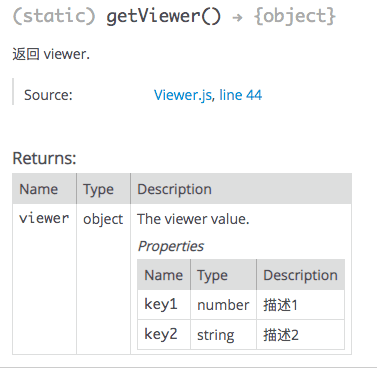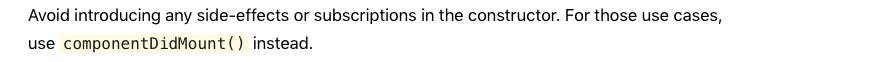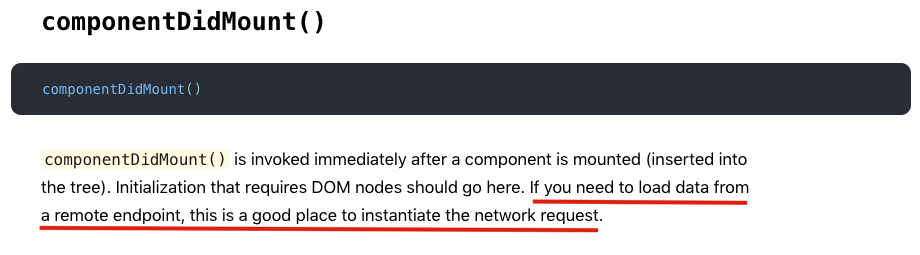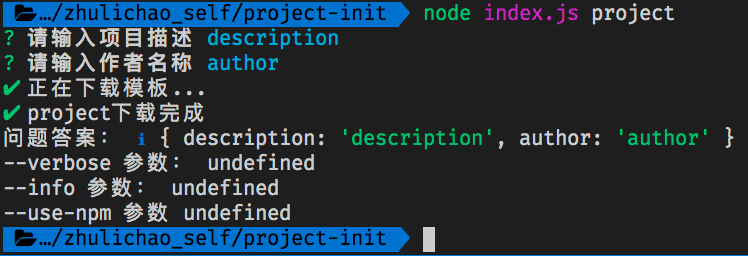css shape
shape-outside 定义当前元素的形状为非矩形形状,相邻元素中的内容可沿着此元素形状的边缘进行编写
shape-margin 就是沿着 shape-outside 属性生成形状再向外扩展相应的距离,不过扩展后的形状不能超过参考盒模型的区域!
shape-image-threshold 这个属性是专门用来设置图片形状提取时透明通道的阈值,范围为0 ~ 1,默认值为0;阈值为n代表图片中透明通道值大于n的区域都是浮动区域。
css exclusions
致力于解决文本环绕图片的效果,只有微软旗下 IE 和 Edge 可以用
http://www.360doc.com/content/17/0209/17/13092497_627829160.shtml
https://www.html5rocks.com/en/tutorials/regions/adobe/
wrap-flow 设置 exclusion 区域以及内容围绕的方式
wrap-margin 设置 exclusion 区与周边围绕区域的间距