fork 项目
- 打开 epipe-vp-web ,点击 Fork
- 选择一个空间即可
- Settings -> General -> Advanced settings,修改项目名称和 Path
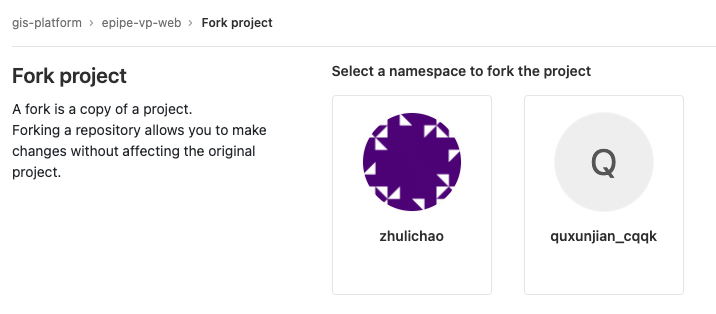
clone 项目
- git clone 新项目地址, 默认分支为 master
- cd epipe-vp-web-new
- git remote add upstream https://git.gitedit.com:8081/gis-platform/epipe-vp-web.git
- git checkout -b project-name 作为项目开发用
更新项目
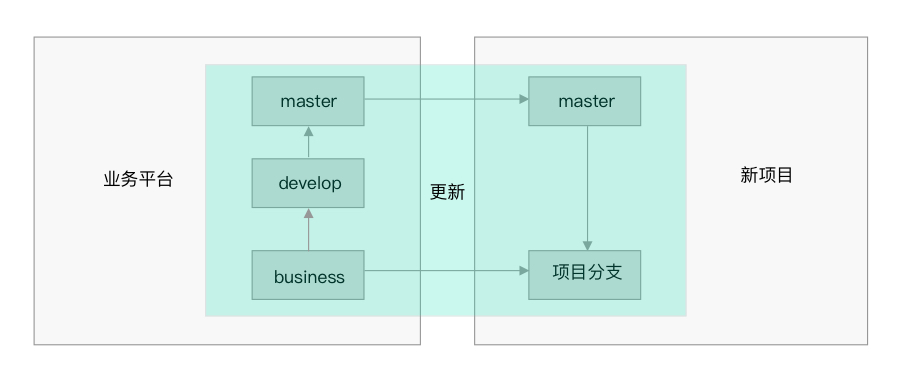
epipe-vp-web
- 在 business 分支开发
- git checkout develop
- git merge business
- git push
- git checkout master
- git merge develop
- git push
新项目
- git checkout master
- git fetch upstream
- git merge upstream/master
- git push
- git checkout project-name
- git merge master
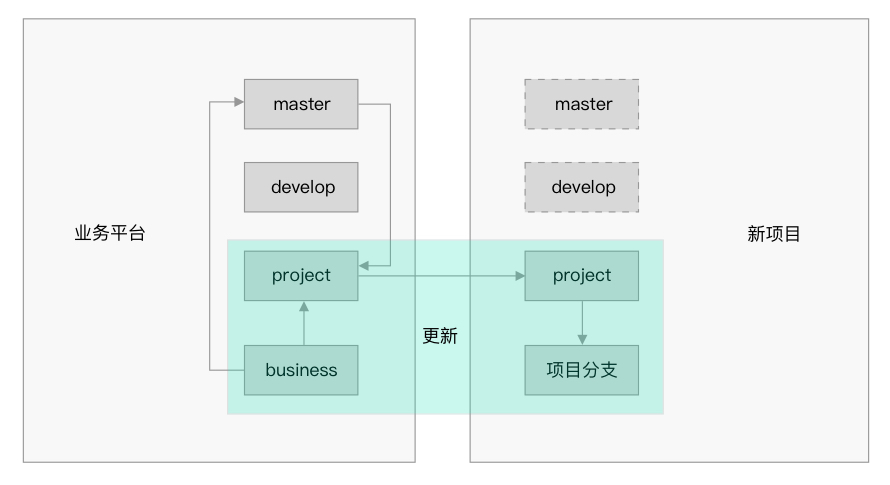
- 有没有可能出现,同时开发 A、B 两个项目,同时需要业务平台修改,添加 featureA、featureB 功能?
- 其实新项目可以拉取原项目的任意分支
多次 fork
同一组下只能 fork 一次,若想达到 fork 多次的效果,可以通过如下两种方式:
删除与源项目的 fork 关系
- Settings -> General -> Advanced settings -> Remove fork relationship
通过 git 命令初始化
- git clone https://git.gitedit.com:8081/gis-platform/epipe-vp-web.git
- git remote rename origin upstream
- git remote add origin https://git.gitedit.com:8081/zhulichao/epipe-fork.git
- git push -u origin —all


