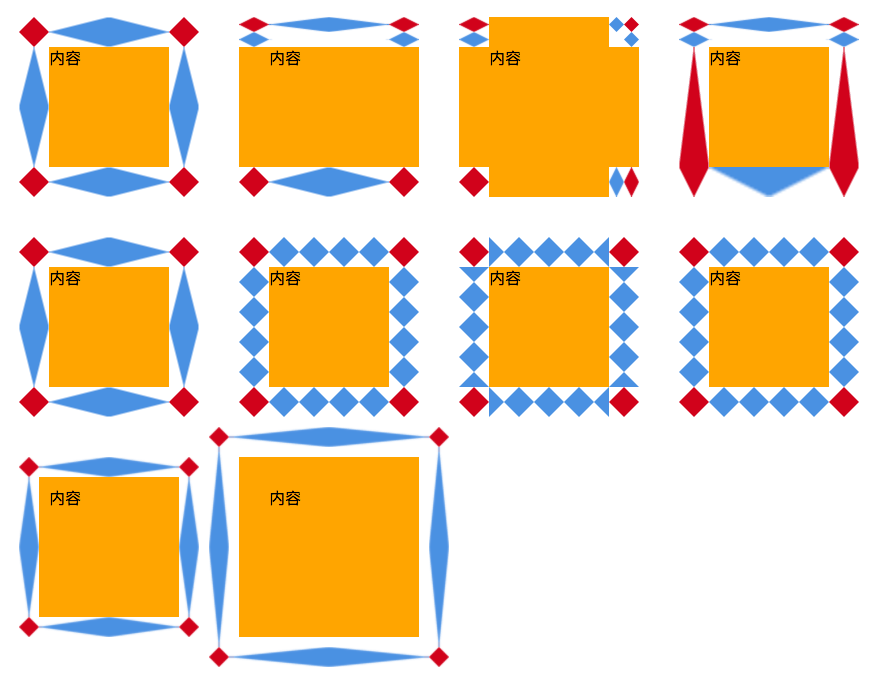border-image-slice 用来分解引入进来的背景图片,使图像边界向内偏移,取值为 number | percentage 其中 number 是没有单位的,专指像素 px,number 或percentage 都可取 1~4 个值,类似于 border-width 的取值方式。如果取值上还可以加上 fill,如果使用这个关键字,图片边界的中间部分将保留下来,默认情况下是为空的。
border-image-slice 把通过 border-image-source 取到的图片切成了九份,中间一份为内容区域,其他分别对应边框的对应部分,如图 1 所示。
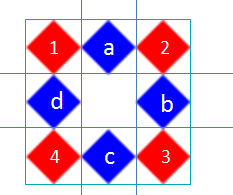
其中,1、2、3、4 区域和内容区域水平和垂直方向均被拉伸。a、b、c、d 区域根据 border-image-repeat 属性值展示,是否应重复(repeat)、拉伸(stretch)或铺满(round),可取两个值,分别表示水平和垂直方向。border-image-width 指定图像边界的宽度,不改变元素本身大小。border-image-outset 用于指定在边框外部绘制的量,向元素外显示图片边框,不影响其它元素。
示例代码如下:
|
|