登录、授权
因为调用后台的请求都需要带着 cookie,所以一定是先执行登录逻辑。在 app.ts 的 onLaunch 方法中,执行 wx.login 拿到 code 再调用后台的登录方法,登录成功后保存 cookie,查询用户信息 viewer,再进行获取用户信息授权的操作,获取用户信息后调用后台方法记录到数据库。
|
|
但是这里存在一个问题,常见的出现时机是在分享出去的页面,虽然也会先进入 app.ts 文件,但是这里的 login 还没有返回就执行了其它 Page 页面的网络请求,这些网络请求就会报没有权限,而在 login 成功后有了 cookie,也没有办法触发重新发起网络请求。正常的思路应该是等待 app.ts 中初始化的一系列操作完成后再进入其它 Page 页面,但是目前无法达到这个效果,小程序社区中也有人提出相同的疑惑。目前只能在分享出去的页面中发起网络请求的地方进行统一的 cookie 验证,如果没有登录则先进行登录,但是可能存在进行两次 login 请求的问题。
操作相册权限
点击按钮保存图片到系统相册,默认情况下系统会弹框要求用户允许保存图片或视频到相册,当用户点击允许就是进行了“保存的相册”的授权,但是当用户点击不允许后,再点击按钮保存图片就静默失败了,没有任何反应,因此需要进行该种情况的处理。
微信社区里给出的方案是点击按钮时获取用户授权信息,如果其中有保存到相册的权限,则进行保存;否则,给出提示框引导用户进入权限设置页面。在设置页面如果授权了“保存的相册”,则关闭提示框,否则不关闭提示框,这样用户从设置页面返回后还是能看到提示框,表示并未授权。
示例代码如下:
|
|
|
|
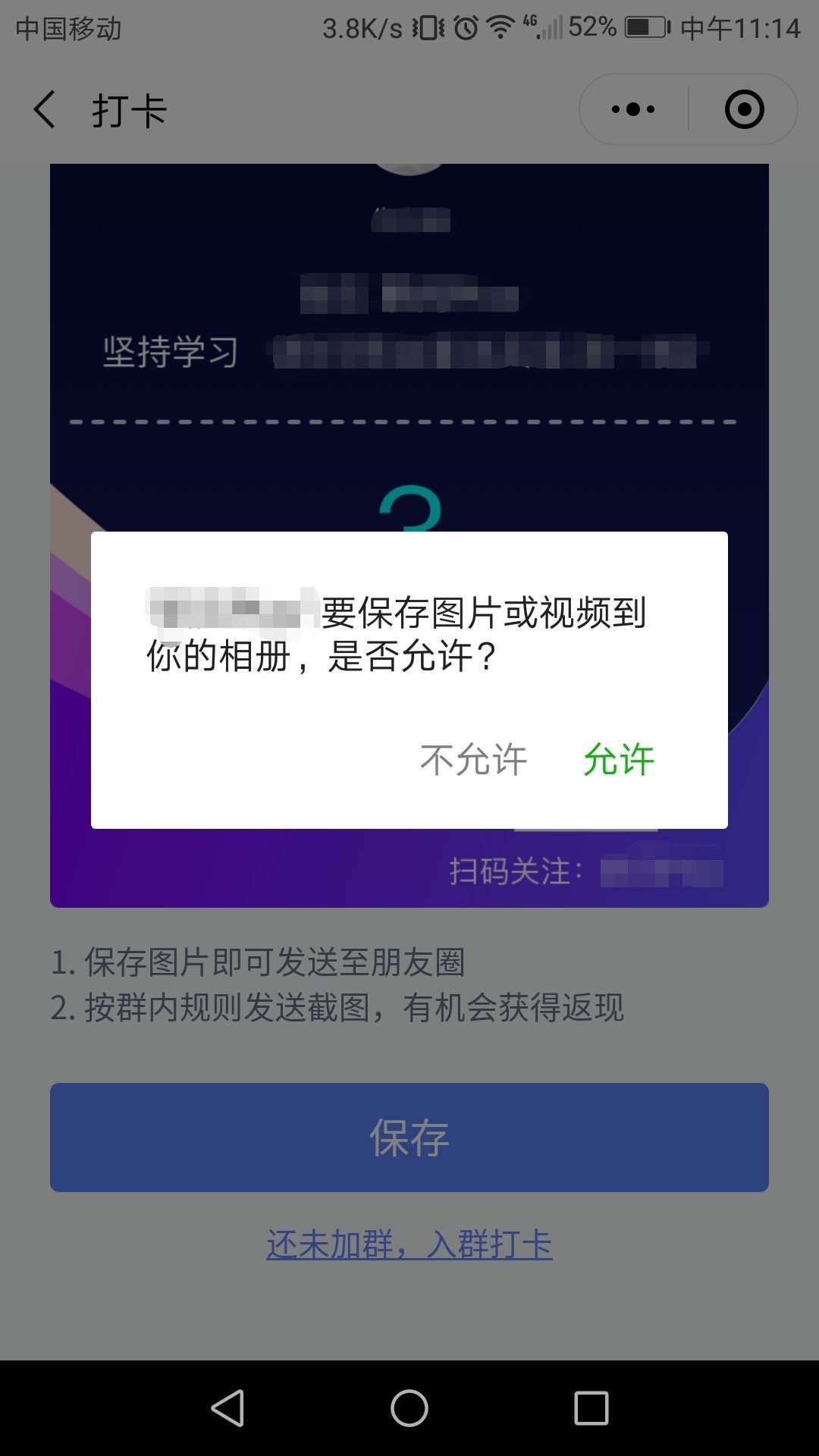

分享
关于分享的逻辑参考官方文档就可以,经过试验结论如下:withShareTicket 参数,只有在分享到一个群时(非个人、非多个群),在 success 回调中才可以获取到 shareTickets 值,经过 wx.getShareInfo 及解密的处理可以拿到群对当前小程序的唯一 ID,wxml 中使用 <open-data type="groupName" open-gid="xxxxxx" /> 可展示群名称。如果想进行任意的分享及打开分享时能进行关联关系的绑定,还是需要使用 path 中传入参数的形式,自己制定参数规则进行处理。
目前小程序无法直接分享到朋友圈,社区中有提供方案在后端生成小程序码,返回图片给前端,用户自己将图片保存到相册,然后自己在朋友圈转发。但是,社区中也有描述因诱导分享朋友圈审核不通过的。
支付
先请求后台创建订单,拿着订单 ID 获取支付参数,然后再执行 wx.requestPayment 发起支付。
|
|