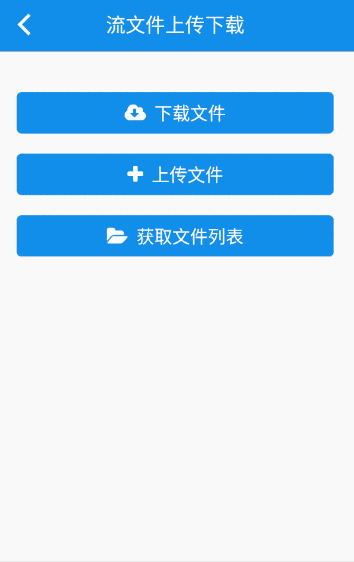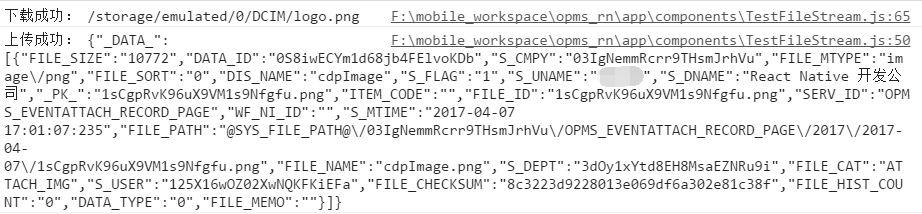文件的上传下载 react-native-fetch-blob
NPM install1npm install --save react-native-fetch-blobAutomatically Link Native Modules1react-native link react-native-fetch-blobAndroidManifest.xml:123456789...<uses-permission android:name="android.permission.READ_EXTERNAL_STORAGE" /><uses-permission android:name="android.permission.WRITE_EXTERNAL_STORAGE" />...<intent-filter><action android:name="android.intent.action.MAIN" /><category android:name="android.intent.category.LAUNCHER" /><action android:name="android.intent.action.DOWNLOAD_COMPLETE"/></intent-filter>Notice
对于下载路径 RNFetchBlob.fs.dirs 的结论如下:123456789CacheDir:"/data/user/0/com.gps/cache" ---- ios需越狱;android需root权限才能看DocumentDir:"/data/user/0/com.gps/files" ---- ios需越狱;android需root权限才能看MainBundleDir:"/data/user/0/com.gps" ---- ios系统app才能用;android需root权限才能看DCIMDir:"/storage/emulated/0/DCIM" ---- 不支持ios;android的DCIM目录DownloadDir:"/storage/emulated/0/Download" ---- 不支持ios;android的Download目录MovieDir:"/storage/emulated/0/Movies" ---- 不支持ios;android的Download目录MusicDir:"/storage/emulated/0/Music" ---- 不支持ios;android的Download目录PictureDir:"/storage/emulated/0/Pictures" ---- 不支持ios;android的Download目录SDCardDir:"/storage/emulated/0" ---- 不支持ios;android的Download目录个人感觉下载时应该下载到DocumentDir或CacheDir中,这两个个目录是用户不可见的,只用当用户显示发出了保存到相册的动作时才应该把下载的图片放到相册,通过调用React Native 提供的CameraRoll可以达到这个效果,这样用户对相册中图片的任何操作才不会对系统产生影响。
Usage123456789101112131415161718192021222324252627282930313233343536373839404142434445464748495051525354555657585960616263646566676869707172737475767778798081828384858687888990919293949596979899100101102103104105106107108109110111112113114115116117118119120121122123124125126127128129130131132133134135136137138139140141142143144145146147148149150151152153154155156157158159160161162163164165166167168169170171172173174175176177178179180181182183184185186187188189190191192193194195196197198199200201202203204205206207208209210211212213214import React, { Component } from 'react';import { View, Text, StyleSheet, ScrollView, Image, Platform, CameraRoll, TouchableHighlight, Dimensions } from 'react-native';import { Button } from 'antd-mobile';import RNFetchBlob from 'react-native-fetch-blob';import Icon from 'react-native-vector-icons/FontAwesome';import Global from '../styles/Global';import NavBar from './NavBar';import { default as config } from '../config/base';import { getCommonHeaders } from '../utils/fetchUtil';const dirs = RNFetchBlob.fs.dirs;const WINDOW_WIDTH = Dimensions.get('window').width;const WINDOW_HEIGHT = Dimensions.get('window').height;class TestFileStream extends Component {constructor(props) {super(props);this.state = {downImageView: null,fileList: [],};this.uploadFile = this.uploadFile.bind(this);this.downloadFile = this.downloadFile.bind(this);this.getFilesInfo = this.getFilesInfo.bind(this);this.goBack = this.goBack.bind(this);}goBack() {this.props.navigator.pop();}uploadFile() {const data = '{\"SERV_ID\":\"'+'OPMS_EVENTATTACH_RECORD_PAGE'+'\",'+ '\"FILE_CAT\":\"'+'ATTACH_IMG'+'\",'+ '\"DATA_ID\":\"'+'0S8iwECYm1d68jb4FElvoKDb'+'\",'+ '\"FILE_SORT\":' + 0 +'}';const commonHeader = getCommonHeaders();const header = {'ACCESS_TOKEN': commonHeader.ACCESS_TOKEN,'Content-Type': 'multipart/form-data',};RNFetchBlob.fetch('POST', `${config.applicationIpAndPort}/file?data=${encodeURIComponent(data)}`,header,[{name : 'Filedata',filename : 'cdpImage.png',data: RNFetchBlob.wrap(Platform.OS === 'android' ? 'file://'+ dirs.DCIMDir + '/cdpImage.png' : dirs.DocumentDir + '/cdpImage.png')}]).then((res) => {console.log('上传成功:', res.text());alert("上传成功,浏览器中有信息");}).catch((err) => {console.log('上传失败:', err);alert("上传失败,浏览器中有信息");});}downloadFile() {RNFetchBlob.config({fileCache : true,path : Platform.OS === 'android' ? dirs.DCIMDir + '/logo.png' : dirs.DocumentDir + '/logo.png',}).fetch('GET', `https://facebook.github.io/react/img/logo_og.png`, {//some headers ..}).then((res) => {// 下载成功: /storage/emulated/0/Download/logo.pngconsole.log('下载成功:', res.path());const imageStyle = {borderWidth: 1,width: 100,height: 100};const downImageView = (<View style={{justifyContent: 'center', alignItems: 'center'}}><Image source={{ uri : Platform.OS === 'android' ? 'file://' + res.path() : '' + res.path() }} style={imageStyle}/></View>);this.setState({downImageView,});// 如果是 ios,同时下载到相册if (Platform.OS === 'ios') {CameraRoll.saveToCameraRoll(res.path(), 'photo');}}).catch((err) => {console.log("下载失败:", err);alert("下载失败,浏览器中有信息");});}getFilesInfo() {// 显示文件,返回数组RNFetchBlob.fs.ls(Platform.OS === 'android' ? dirs.DCIMDir : dirs.DocumentDir).then((files) => {console.log("dirs.DocumentDir目录中的文件:", files);this.setState({fileList: files,});}).catch((err) => {console.log("获取失败:", err);});}openFile(fileName) {alert(`打开文件:${fileName}`);}showFileList() {return this.state.fileList.map((item, index) => {return (<TouchableHighlightstyle={styles.container}underlayColor="rgba(34, 26, 38, 0.1)"onPress={() => this.openFile(item)}key={index}><View style={{flexDirection:'row'}}><View style={styles.icon}><Text style={styles.iconText}>{index}</Text></View><View style={styles.textContent}><Text style={[styles.title, ]}>{item}</Text></View></View></TouchableHighlight>);});}render() {return (<View style={[Global.flex1, {width: WINDOW_WIDTH}]}><NavBartitle={this.props.route.params.title}goBack={this.goBack}/><ScrollView style={styles.temporaryTask}><View style={[Global.containerCenter, styles.marginBottom20]}><Text style={{fontSize: 15}}>测试上传、下载的服务为:</Text><Text style={{fontSize: 15}}>OPMS_EVENTATTACH_RECORD_PAGE</Text></View><View style={Global.flex1}>{this.state.downImageView}<Buttontype="primary"onClick={this.downloadFile}style={styles.marginBottom20}><Icon name="cloud-download" size={20} /> 下载文件</Button><Buttontype="primary"onClick={this.uploadFile}style={styles.marginBottom20}><Icon name="plus" size={20} /> 上传文件</Button><Buttontype="primary"onClick={this.getFilesInfo}style={styles.marginBottom20}><Icon name="folder-open" size={20} /> 获取文件列表</Button>{this.showFileList()}</View></ScrollView></View>);}}const styles = StyleSheet.create({temporaryTask: {marginTop: 20,marginBottom: 10,marginHorizontal: 20,// alignItems: 'stretch',flex: 1,width: WINDOW_WIDTH - 40,},marginBottom20: {marginBottom: 20,},container: {width: WINDOW_WIDTH - 40,flexDirection:'row',backgroundColor: '#BFEFFF',borderRadius: 7,alignItems: 'flex-start',marginBottom: 10,},content: {flex: 1,},icon: {width: 35,height: 35,margin: 10,backgroundColor: '#108ee9',justifyContent: 'center',alignItems: 'center',flexDirection: 'row',},iconText: {fontSize: 28,color: '#fff',fontWeight: '400',},textContent: {flex: 1,padding: 10},title: {color: '#101010',fontSize: 17,fontWeight: "400",},});export default TestFileStream;