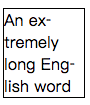text-indent
段落的第一行缩进
css hack
css hack 目的就是使你的CSS代码兼容不同的浏览器
CSS border实现各个方向等腰直角三角
HTML代码:
CSS代码:

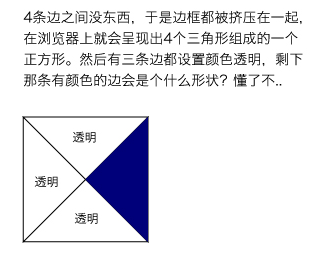
!important
使用!important定义的样式拥有最高的优先级,IE6不支持,会按正常优先级显示,可以解决一些浏览器的兼容性问题。
两个div显示在一行,分居左右
对两个div元素A、B都添加diaplay:inline-block属性,对居右元素B添加float:right属性,在B元素的后面需添加一个div并有clear:both属性用于清除float。
min-height
由于某些原因导致相同元素不同高度,在IE浏览器下导致页面布局发生变化(有空位),可以给这些相同元素添加min-height属性,取值大于等于这些不同高度中的最大值,即可是页面布局恢复正常。
必填样式
常见的必填样式都是在label前添加一个红色星号,可以在判断该项为必填项时给label添加一个class如notNull,并使用伪类
元素居中
top: 50%;
left: 50%;
margin-top: 50px;// 居中元素的高度/2
margin-left: 50px;// 居中元素的宽度/2
img {
display: block;
margin: 0 auto;
}
文字居中
text-align: center; // 水平居中
line-height: @divHeight; // 垂直居中,属性值等于文字所在块的高度
word-break属性
word-break属性规定自动换行的处理方法,通过使用该属性,可以让浏览器实现在任意位置的换行。
normal,使用浏览器默认的换行规则
break-all,允许在单词内换行
keep-all,只能在半角空格或连字符处换行
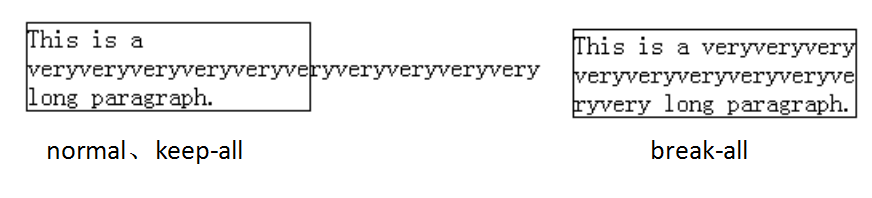
word-wrap属性
word-wrap属性允许长单词或URL地址换行到下一行。
normal,只在允许的断字点换行(浏览器保持默认处理)
break-word,在长单词或URL地址内部进行换行
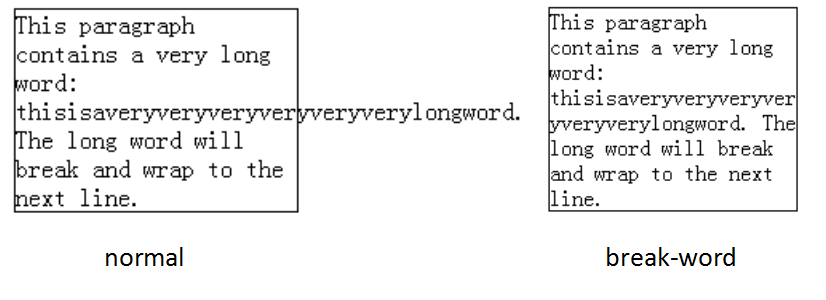
图片未加载完成的占位
|
|
获取滚动条宽度
|
|
英文单词使用连字符换行
设置标签的 lang="en",css 中添加 hyphens: auto;。
|
|