MVVM(Model-View-ViewModel)
MVC—>MVP—>MVVM
MVVM框架的由来是MVP(Model-View-Presenter)模式与WPF(Windows Presentation Foundation)结合的应用方式时发展演变过来的一种新型架构框架。它立足于原有MVP框架并且把WPF的新特性糅合进去,以应对客户日益复杂的需求变化。
低耦合 可重用性 独立开发 可测试
零散知识
- ReactDOM.render(Component,dom) 执行后,这个dom还会存在,这个Component是在最外层。
感觉很奇怪12// 在componentDidMount方法中ReactDOM.render(this.state.customScript.buttonAndPopoverComponents(), document.getElementById(<Button type="primary">自定义添加的按钮</Button>,'ANTD_CDP_TABLE1_ZLC-btnBar_after'));
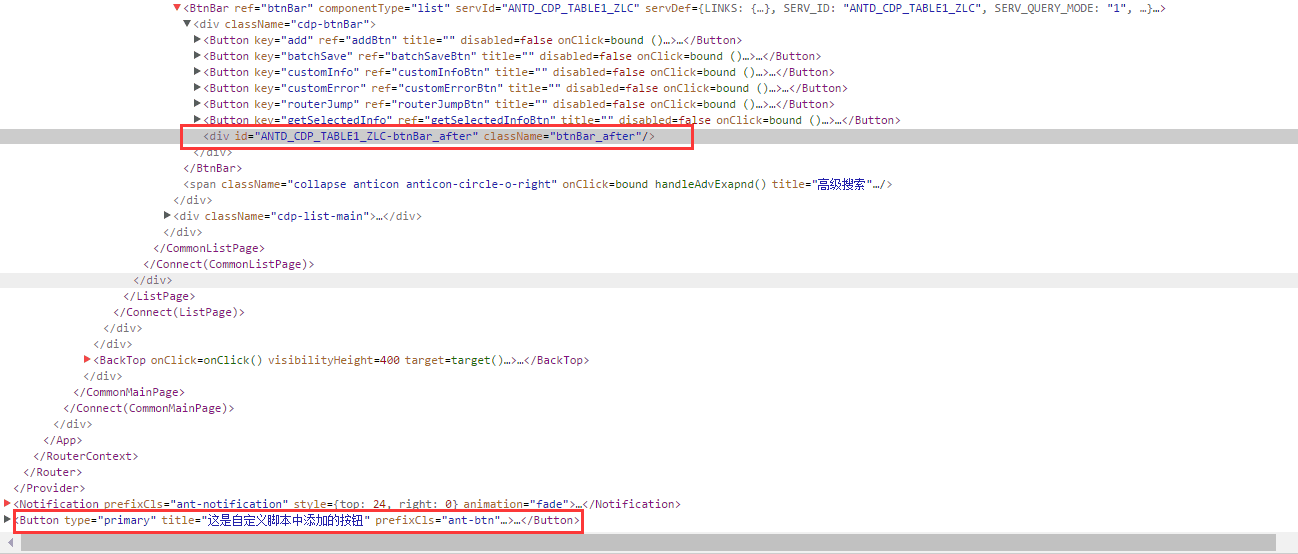
解析jsx
|
|
|
|
Babel 设置匹配后缀,文件后缀为.jsx,就不会对<报错。Babel之所以可以按照各种要求编译JavaScript代码文件,是因为使用了各种插件和预设(预设是插件的打包封装)。
key 的作用
今天遇到了一个奇怪的现象,下面代码是在同一个页面中,点击不同按钮时显示单选或多选树,结果出现了错误,debugger调试时看到是组件在更新时出了问题,更新时没有找到正确的组件,先显示单选树再显示多选树会在单选的树上更新的,由于没有多选的一些属性而报错。解决办法就是放开注释的key属性,这样更新时就能找到相应的组件了。这是我第一次体会到key的作用。
善于 key 值得使用,如果不同的路由进入同一个组件,但要清空原有的所有状态,相当于是一个新组件的效果,使用不同的 key 值即可达到效果。
|
|
引用图片
使用require静态资源,打包时会自动打入,不需要再处理静态资源。
|
|
|
|